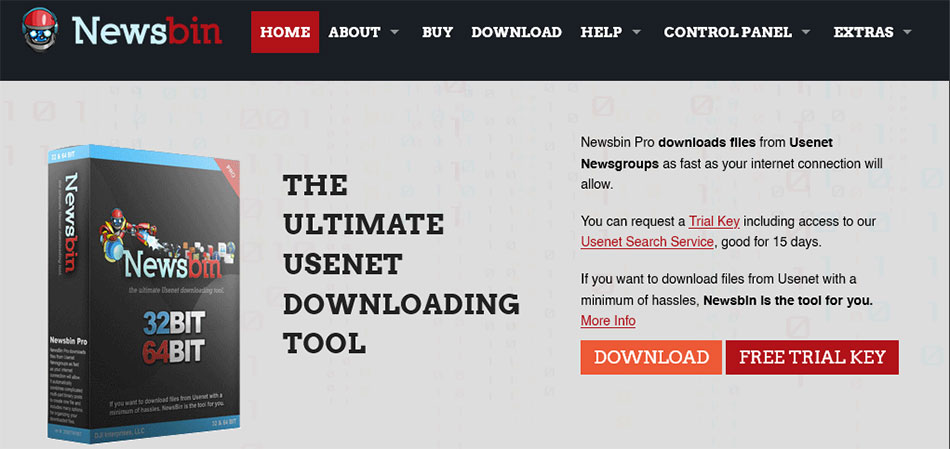Newsbin, a well-established newsreader in the Usenet community known for its keeping updated throughout the years as Usenet has evolved. Having been in continuous development since its inception in 1997, Newsbin is revered for its advanced functionality and rich features, making it an ideal choice for both seasoned and new Usenet users. It was among the first newsreaders to embrace and support the NZB format, a notable milestone in Usenet history.
Key Features of Newsbin:
- Robust Security Measures: Newsbin ensures your computer’s safety from harmful files with advanced filtering and duplicate file detection, reducing exposure to malicious content.
- Integrated Search Functionality: Allows you to sift through millions of Usenet newsgroup results effortlessly.
- Extensive Retention Capability: Offers one of the longest retention periods for text and binary files, exceeding 3000 days.
- Advanced Automation Features: Provides a range of automated functions for searching, downloading, and improving the overall user experience.
- Support for TLS and SSL Connections: Ensures secure and private downloading activities.
- NZB File Compatibility: As an early adopter of NZB format, Newsbin efficiently handles NZB files.
- Built-in Scheduler and Speed Limiter: Allows bandwidth management and scheduled downloads.
- Compatibility with Popular Programs: Seamlessly integrates with programs like Sonarr, Sickbeard, and Sickrage.
- AutoPAR and Watch List Features: Streamlines the downloading process and automates monitoring for specific uploads and topics.
- Image Database and Viewer: Enables image previews in thumbnail format during browsing and downloading.
- Advanced Spam Filtering: Protects against unwanted and harmful content.
- Compressed Header Support and Multiple Server Capacity: Facilitates faster downloads and supports various proxies.
Plans and Pricing: Newsbin offers its flagship product, Usenet Search Pro, which is compatible with both 32 and 64-bit machines. The pricing for Newsbin without Usenet Search stands at $20/year, allowing usage on up to three computers per license. Regular updates and beta releases ensure the software remains up-to-date and bug-free.
Free Trial and User Experience: Newsbin offers a 15-day trial period with full newsreader functionality, providing a chance to experience the service without any initial payment. The software is exclusive to Windows operating systems, and users will need access to Usenet news servers to import and download content. SSL connections are recommended for secure and anonymous downloading.
Installation and Configuration: Installing Newsbin is straightforward. Download the latest version from the Newsbin website and follow the on-screen instructions. Upon installation, Newsbin prompts for server information, requiring details from your Usenet service provider.
Scheduling and Automation: Newsbin stands out for its scheduling and automation capabilities. Features like automatic shutdown post-downloads, prioritized downloading, and header updates enhance the convenience of managing downloads.
Usability: Newsbin’s user-friendly interface is suitable for new Usenet users. Its customizable interface, clear task panes, and comprehensive tutorials, FAQs, and guides ensure ease of use and efficient navigation.
Conclusion: Newsbin’s commitment to continuous improvement and addressing user concerns makes it a top contender in the newsreader market. Its user-friendly design, coupled with a range of built-in features and automated functions, provides an exceptional experience for Windows OS users seeking a comprehensive newsreader with a full-function trial period.