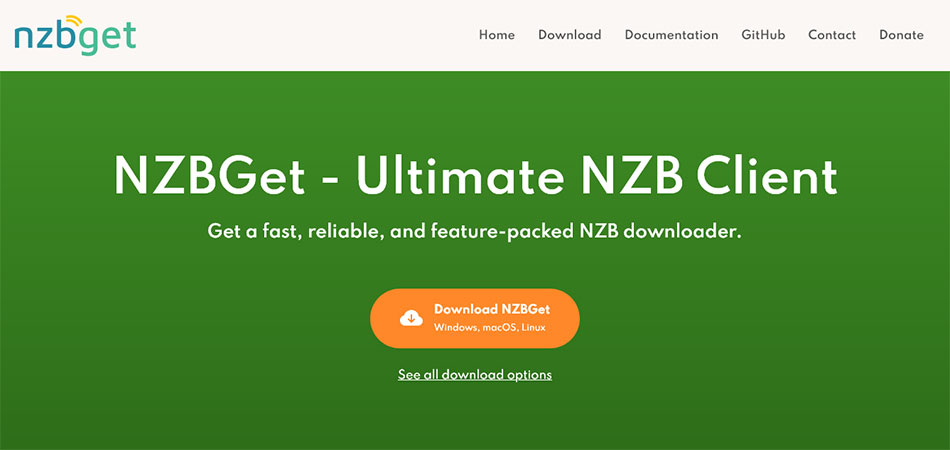NZBGet Project Update
It looks like NZBGet Usenet download client at NZBGet.net hasn’t been updated in many years, and unfortunately, the original project is no longer active. But don’t worry—there’s good news!
Some passionate Usenet enthusiasts have picked up the project, and NZBGet is alive and well at NZBGet.com. They’re actively maintaining and updating the software, keeping it secure and adding new features. We strongly recommend everyone to update to the latest version from NZBGet.com to ensure you have the fastest, safest, and most updated experience.
NZBGet Overview
NZBGet, a prominent NZB downloader within the Usenet community. Renowned for its performance on various platforms, NZBGet is especially efficient on lower-powered devices, making it an ideal choice for users with older computers or devices like Raspberry Pi. Crafted in C++, it’s known for its minimal impact on system resources.
Key Features of NZBGet:
- Multi-Platform Compatibility: Runs smoothly on desktops (Windows, Linux, BSD, Mac), mobile devices (Android), routers, NAS devices, and media players.
- Performance: Designed for speed and low memory usage, ideal for under-powered or older devices.
- Versatile Web Interface: Clean, user-friendly, and easily accessible and configurable.
- Advanced Automation: Supports automated downloading, unpacking, Par Repair, and Post-Processing.
- Remote Control: Manage NZB downloads remotely via RPC-API.
- DeObfuscation Feature: Enhances the renaming process for file restoration.
- RSS Filters: Efficiently queues NZB files from popular indexers and manages duplicates.
- Multiple Server Management: Allows prioritizing and managing different news servers.
- Quick PAR-Verification: Incorporates PAR2 recovery for efficient file repair.
- Reattempt Failed Downloads: Redownloads missing file pieces without restarting the entire download.
- Post-Processing Scripting: Automates actions like file renaming and archive extraction post-download.
- Comprehensive API: Offers full functionality access, beneficial for both third-party developers and NZBGet.
Development and Updates: The development of NZBGet hit a standstill when the GitHub repository was archived by the owner, HUGBUG, on November 18, 2022. Despite this, NZBGet’s last stable release, version 21.1 (June 3, 2021), remains a robust tool for downloading and processing NZB files.
Plans & Pricing: NZBGet is completely free, although donations are appreciated to aid in its development and management costs.
Usage and Installation: NZBGet offers a smooth, efficient running experience, even through a web browser. Its interface is straightforward, appealing to both beginners and advanced users. Installation packages are available on the NZBGet website for Windows, MacOS, and Linux, with detailed instructions provided for each platform.
Windows Installation:
- Visit the NZBGet website and download the Windows version of NZBGet.
- Execute the setup file to initiate the installation process.
- Once installed, launch NZBGet from your start menu or a desktop shortcut.
- NZBGet will then open in a browser window, offering the web interface.
Mac Installation:
- Navigate to the NZBGet website and download the Mac version of NZBGet.
- Unzip the downloaded application.
- Open the NZBGet.app to start the program.
Linux Installation:
- Go to the NZBGet website and download the Linux installer package.
- Open your terminal and start the installer. Modify the command if needed by replacing the installer package file name. Use the command: sh nzbget-latest-bin-linux.run
Additionally, NZBGet is versatile enough to run on systems like FreeBSD and POSIX. Detailed installation guides for these and other operating systems are available on the NZBGet website.
Configuration and Usability: Configuring NZBGet is user-friendly, with customizable settings available in the program’s “setting” page. The software supports multiple servers and connections, allowing users to tailor their download experience. NZBGet’s automation features and built-in scheduler add to its convenience, enabling users to automate downloads and control server usage.
NZBGet vs. SABnzbd: While both NZBGet and SABnzbd are celebrated in the Usenet community, they each have their unique strengths. NZBGet’s efficiency on low-powered devices and C++ build gives it an edge in speed and resource usage. In contrast, SABnzbd’s active development and Python foundation offer a different set of advantages. Ultimately, the choice between the two comes down to user preference and specific needs.
FAQs and Support: NZBGet ‘s website provides ample information, including a now-closed forum for user discussions, extension scripts, and support. For troubleshooting, users can refer to the comprehensive documentation available on the website.
Conclusion: NZBGet has earned its reputation in the Usenet community for its array of features and user-friendly interface. While it may not be as novice-friendly as SABnzbd, its efficiency on less powerful machines makes it a worthy contender. The end of its active development leaves a gap, but its existing version continues to serve its users effectively. Hopefully, a new developer will step in to resume the development of NZBGet, ensuring its continued service to the USENET community.