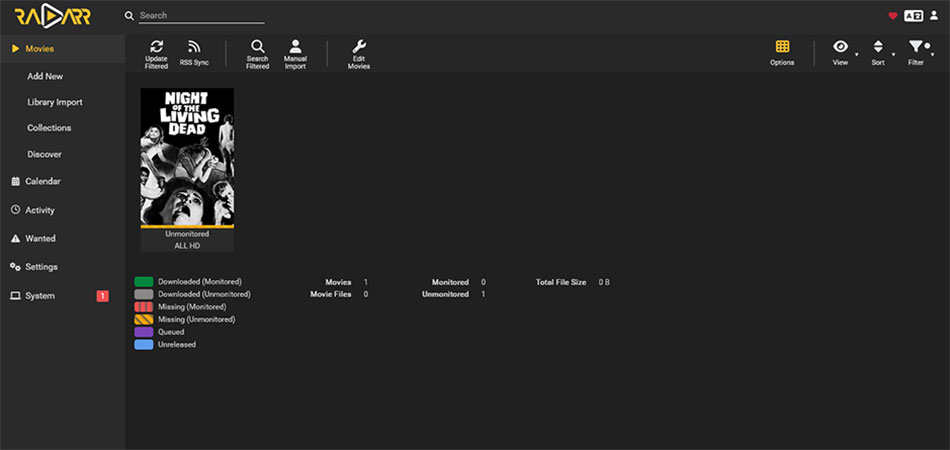Radarr is a powerful application designed to manage and enhance video collections, focusing on a particular genre of videos. It’s not an NZB downloader itself, but it significantly improves the Usenet downloading process by automating and streamlining it. Radarr is compatible with numerous Usenet download clients and excels in organizing and automating the download process through features like monitoring multiple RSS feeds for new video files. Remember, a reliable Usenet service provider is essential to leverage Radarr’s capabilities.
Compatibility & Updates
Radarr supports various platforms including Windows, Mac, Linux, Docker, and Raspberry Pi. The application is under continuous development, with the latest version 5.6.0 released in May 14, 2024. Regular updates and bug fixes are pushed by a dedicated community of developers, ensuring its smooth functioning. To ensure you’re up-to-date with the latest features and improvements in Radarr, it’s highly recommended to visit their official changelog on GitHub.
The changelog provides detailed information about each version released, including new features, bug fixes, and enhancements. It’s worth noting that Radarr includes a convenient auto-update feature, designed to streamline the maintenance of your application. This feature ensures that Radarr remains current with the latest fixes and improvements without requiring manual intervention.
- Specify Video Quality
- Video Information
- Video Library
- Link Newsreader
Key Features
- Integration with popular NZB downloaders such as NZBGet and SABnzbd.
- Automatic search and RSS Sync for new video releases.
- Manual search options for detailed release selection.
- Automatic upgrading of video quality and handling of failed downloads.
- Import of downloaded movies and recognition of special editions and releases with hardcoded subtitles.
- Integration with media servers like Kodi and Plex, enhancing metadata management and user interface.
Windows Installation Guide
Radarr offers robust support for Windows users, providing two flexible installation options to accommodate different user needs. You can install Radarr on Windows either as a Windows Service or as a system tray application.
Windows Service: Installing Radarr as a Windows Service is particularly beneficial for users who need Radarr to run continuously in the background, independent of user sessions. This means that Radarr will keep running and performing its tasks even when no user is logged into the computer. This setup is ideal for servers or any setup where continuous operation is necessary.
System Tray Application: For users who prefer a more interactive approach, installing Radarr as a system tray application allows for easy access and control. This method is suitable if you regularly interact with Radarr’s interface and prefer having quick access via the system tray.
Installation Options: Radarr’s installation on Windows is facilitated through a dedicated Windows installer, simplifying the process. The installer is available in both 64-bit and 32-bit versions, ensuring compatibility with various Windows configurations. This native support ensures that Windows users can easily install and set up Radarr, tailoring the software to their specific usage needs and preferences.
macOS Installation Guide
The most straightforward method to install Radarr on macOS involves using the App archive. Follow the steps outlined below for a hassle-free installation. Additionally, the Radarr package is designed to automatically migrate an existing Radarr database from older versions such as Radarr v0.2, which uses the user’s home directory (~/.config/Radarr) for storing application data—a practice continued in version 4.
Steps for Installation:
- Download the App Package: Start by downloading the latest version of the Radarr App package suitable for macOS.
- Install the App: Open the downloaded archive and drag the Radarr icon into your Applications folder. Please note that Radarr version 5 is not compatible with macOS versions earlier than 10.15 (Catalina) due to .NET incompatibilities.
- Self-Sign Radarr: For added security and to ensure smooth running, self-sign the Radarr application using the Terminal command:
codesign --force --deep -s - Radarr.app. - Start Radarr: Navigate to your Applications folder and open Radarr.app to launch the application.
- Access Radarr: Once Radarr is running, use your web browser to go to
http://localhost:7878. This URL will take you to the Radarr interface where you can start configuring and using the application.
Additional Installation Guides
For those looking to install Radarr on various platforms, including Linux, NAS, Docker, and more, please visit the official Radarr website. There, you will find detailed installation guides tailored to each platform, ensuring you can set up Radarr. Explore these resources to get the most out of your Radarr experience!
Configuration and Customization
Radarr offers extensive configuration options allowing users to tailor their downloading experience. Users can adjust notification settings, file management preferences, and quality settings for downloads.
Automation and Usability
Radarr’s automation capabilities streamline the management of video files, from downloading to renaming. It’s designed to cater to both novice and experienced users, offering a user-friendly interface with detailed file information and progress updates.
Conclusion
Radarr is an invaluable tool for anyone looking to enhance their Usenet downloading experience. It’s not mandatory but offers significant convenience and efficiency for downloading video files. Compatible with major Usenet newsreaders such as SABnzbd and NZBGet, Radarr serves as an excellent complement to your existing setup. For those exploring similar applications, Sonarr and Lidarr might also be worth considering. Radarr is a free application, but donations are welcome to support ongoing development and improvements. Users can contribute via Bitcoin or opencollective.com, with options for one-time or recurring donations.