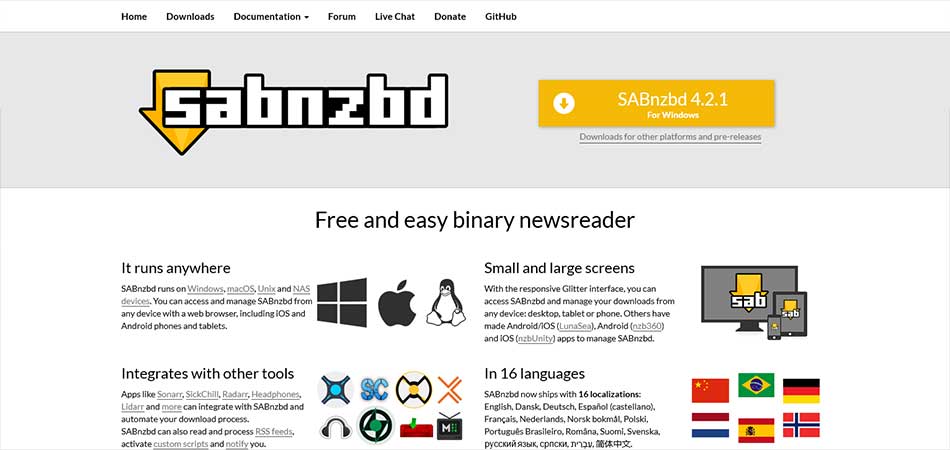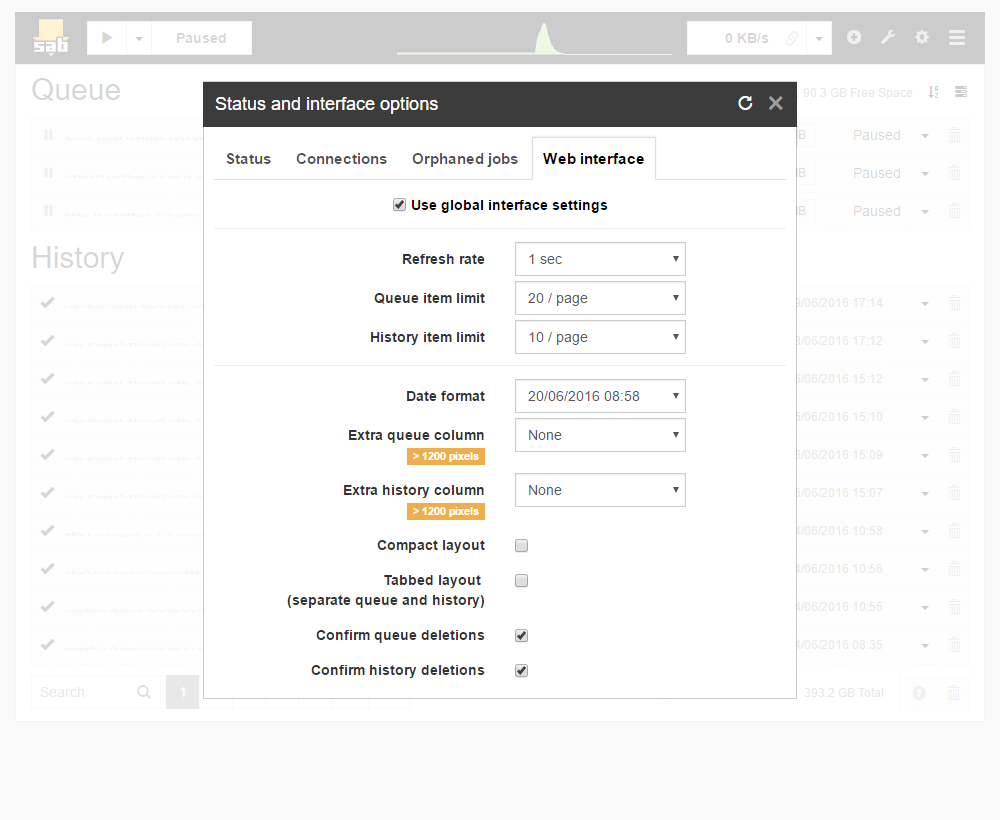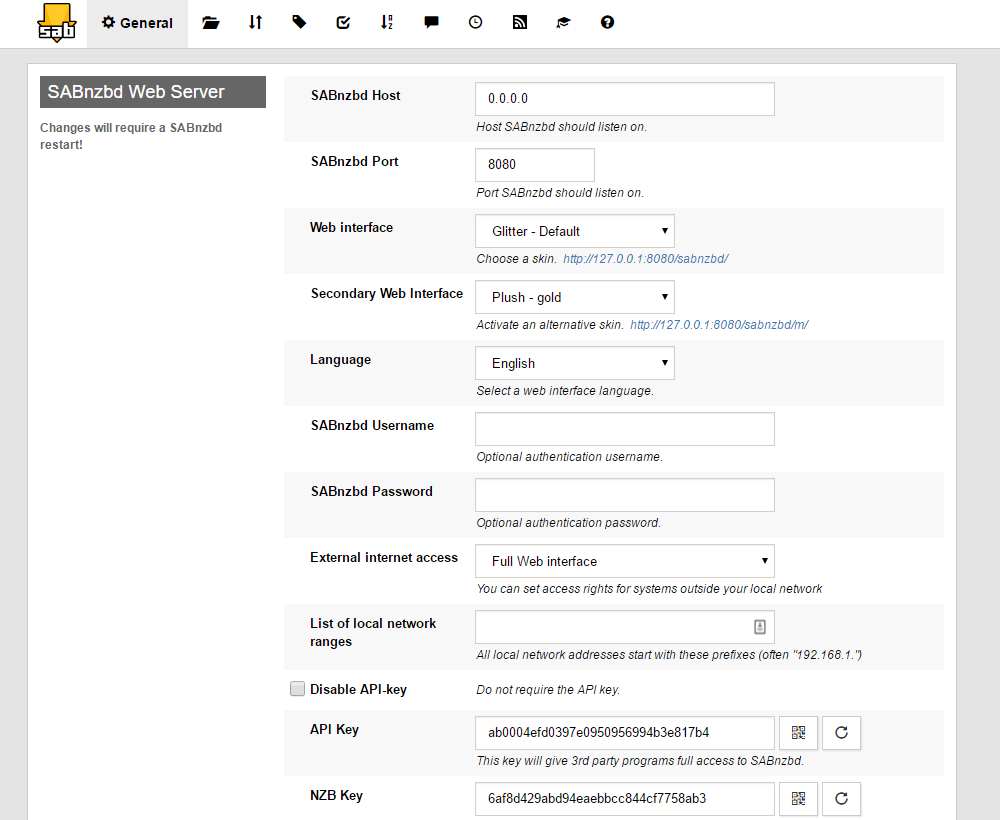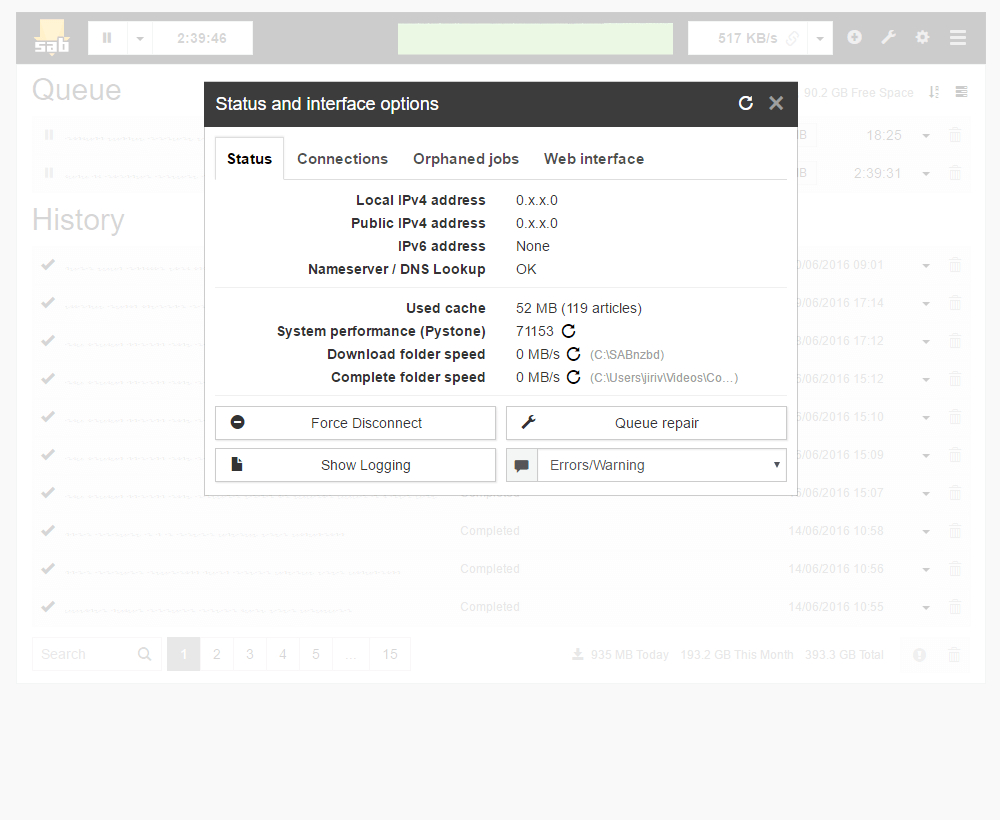SABnzbd revolutionizes your Usenet experience as one of the top Open Source Binary Newsreader, built using Python. This powerful newsreader is free, offers an intuitive interface that makes it accessible for both beginners and seasoned users. SABnzbd is designed to function seamlessly across various platforms such as Windows, macOS, Linux, and NAS devices, this ensures you can enjoy its benefits wherever you are from whatever device you are using.
With SABnzbd, diving into Usenet becomes as straightforward as possible. The software automates nearly every aspect of the process: simply add an .nzb file, and SABnzbd takes care of the rest. It handles the downloading, verifying, repairing, and extracting of files, all while neatly organizing them – eliminating the need for manual intervention.
Moreover, SABnzbd features a user-friendly setup wizard that guides you through the configuration process, ensuring optimal performance right from the start. It also includes robust self-analysis tools that help verify your setup and troubleshoot any potential issues. Whether you’re a novice exploring Usenet for the first time or a veteran looking to streamline your workflow, SABnzbd delivers a hassle-free downloading experience.
Key Features of SABnzbd
- Compatibility with Windows, Mac, Unix, and NAS devices.
- Accessible through any web browser; does not have a dedicated Windows or Mac interface.
- Runs discreetly in the background, conserving system resources.
- Automated downloading capabilities, including verifying, repairing, unpacking, and deleting.
- Responsive Glitter interface that adapts to any screen size, offering both Light and Dark modes.
- Integrates with applications like Sonarr, Radarr, Headphones, Lidarr, and more.
- Supports RSS Feeds and customizable scripts.
- Available in 16 languages.
- Active support forums and Github page.
Plans & Pricing
SABnzbd is entirely free, though donations are encouraged to support ongoing development. Donations can be made through various methods, including credit card, Bitcoin, Ethereum, and PayPal.
Ease of Use / Gallery
SABnzbd’s initial setup might require a bit of learning, but it’s generally user-friendly and straightforward. The software’s installation is simple, with specific instructions available for Windows, Mac, and Unix/Linux systems. For more detailed information on installation and setup, users can refer to the SABnzbd Wiki Page.
Configurations and Automation
The software runs on port 8080 by default, with options to customize settings according to your Usenet provider’s requirements. SABnzbd’s automation capabilities extend to RSS feed addition and custom scripts. It integrates smoothly with a range of popular applications and supports various post-processing and notification scripts. You can us the API key & NZB key functionality to link SABnzbd with popular automation software such as Sonarr, Radarr, Headphones, Lidarr, and more.
Overall Usability
SABnzbd has a modern, clean interface, making navigation and operation easy for users. While there’s a learning curve, the software becomes quite manageable once users are accustomed to it. The Glitter interface further enhances its adaptability to various device screen sizes.
Conclusion
In conclusion, SABnzbd stands as a great NZB downloading utility, offering an blend of performance, ease of use, and accessibility. This Open Source Binary Newsreader makes Usenet access more streamlined and user-friendly than ever before. It is well suited for both newcomers and experienced users alike, thanks to its intuitive interface and comprehensive automation features. From multi-platform support across Windows, macOS, Linux, and NAS devices to its seamless integration with popular applications, SABnzbd ensures a flexible and efficient Usenet experience.
Not only does it simplify complex tasks like downloading, verifying, and file management, but it also provides a set of tools for setup verification and troubleshooting, all accessible through its responsive and adaptive Glitter interface. With its continuous enhancements and active community support, SABnzbd is committed to evolving with its users’ needs, ensuring it remains at the forefront of Usenet technology.
Offered free of charge with the option for donations to support its development, SABnzbd is a valuable tool for anyone looking to maximize their Usenet experience. Whether you prioritize thorough automation, broad compatibility, or detailed user support, SABnzbd delivers a solution that stands a notch above the rest, making it a preferred choice for many in the Usenet community.