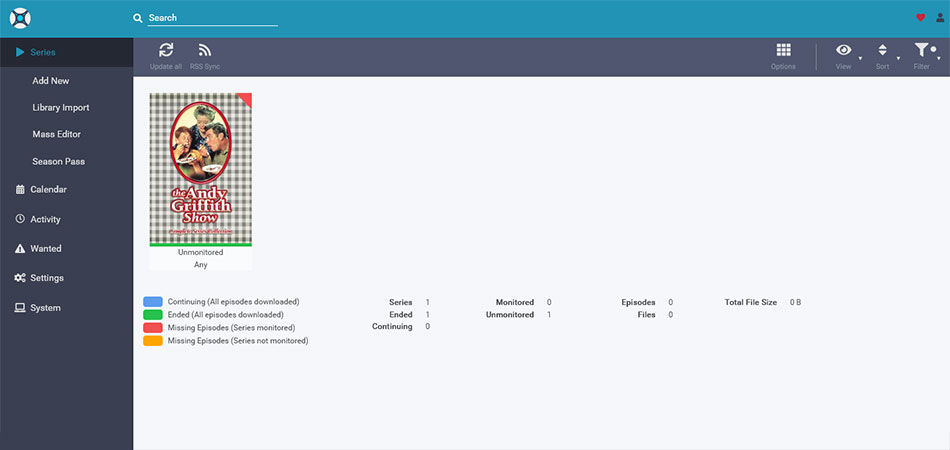Overview of Sonarr
Sonarr is an advanced personal video recorder (PVR) application that automates the downloading and organization of your TV shows. It integrates with various usenet and torrent services to streamline the process of finding and downloading episodes in the correct file format and quality. Sonarr’s key feature is its robust handling of series; it can automatically fetch new episodes as they’re available, making it a favorite tool for TV series enthusiasts.
Pricing and Donations
Sonarr is a free and open-source application, relying on community support and donations to fund its development. Users who find the tool valuable are encouraged to contribute via donations, helping ensure continuous improvement and support for the software.
Usage
Sonarr is primarily used to automate the download process for TV series. It tracks multiple sources to grab the latest episodes based on your preferences for quality and file size. Users can manage series, set episode schedules, and automatically organize files into designated folders.
Installation
Installing Sonarr varies by operating system. For most users, the simplest method is using Docker containers, which encapsulates the application and its dependencies in a single package, making it easy to deploy on any system supporting Docker. Traditional installations are also supported, with packages available for different Linux distributions, Windows, and macOS. Detailed installation guides are provided on Sonarr’s official website and community forums.
Installation Summary
Windows:
- To install Sonarr on Windows, download the latest version from the official Sonarr website, extract the contents of the zip file to a suitable location, and either run
Nzbdrone.exedirectly or useServiceInstall.exeto install it as a Windows service. Once installed, Sonarr can be accessed by navigating tolocalhost:8989in a web browser.
Mac:
- Mac users have the option of installing Sonarr using Homebrew Cask with the command
brew cask install sonarr, or by manually downloading the latest OSX package from the Sonarr website. Either method requires you to open Sonarr from the Applications folder and access it vialocalhost:8989in your browser.
Linux (Debian/Ubuntu):
- For Debian-based Linux distributions, you can add Sonarr’s repository and install it using commands to handle the repository key and source list, followed by package installation commands. Once installed, Sonarr is started with a command and accessed at
localhost:8989.
For detailed instructions and other operating systems, it’s best to visit the official Sonarr website for the most accurate and comprehensive installation guides.
Recommended Usenet Providers
At Usenet Radar, we continuously review and evaluate various Usenet providers to offer our readers the best recommendations based on performance, reliability, and customer service. After thorough consideration, Fast Usenet emerges as our top choice for Usenet service. We recommend Fast Usenet for its exceptional speeds, robust security features, and competitive pricing. Fast Usenet also offers a user-friendly experience, making it a great option whether you’re new to Usenet or an experienced user. For those interested in exploring this provider further, please visit their website to learn more about their services and offerings.
Configuration
When configuring Sonarr, users typically set up connections to their preferred download clients and Usenet/torrent indexers. This involves entering API keys, configuring network paths, and adjusting quality settings based on personal preferences. It’s worth noting that most users opt to integrate Sonarr with SABnzbd, a popular choice for handling downloads due to its efficiency and ease of use. Sonarr provides extensive customization options, allowing each user to fine-tune the application according to their specific requirements, enhancing the overall experience and effectiveness of media management.
NZBGet is another excellent option for handling Usenet downloads. It’s known for its high performance and low system resource usage, making it particularly suitable for devices with limited processing power. NZBGet is also highly customizable, supporting automatic par-checking and repair, which can save bandwidth and time if files are incomplete or damaged. Like SABnzbd, it can be easily integrated with Sonarr.
Usability
Sonarr is user-friendly, with a well-designed interface that provides a clear overview of your series, upcoming episodes, and download status. However, new users may find the initial setup and configuration challenging due to the variety of settings and options available. Once configured, Sonarr runs smoothly and requires little to no intervention.
Final Thoughts
Sonarr is an indispensable tool for TV show enthusiasts looking for an automated solution to manage their content. Its feature set and robust automation capabilities make it a standout choice, though it requires some initial setup effort. Regular updates and active community support ensure that Sonarr continues to meet the needs of its users effectively.
For those interested in getting started or needing detailed guides on setup and configuration, visiting the Sonarr Forums and the official Sonarr website will provide additional resources and community support.