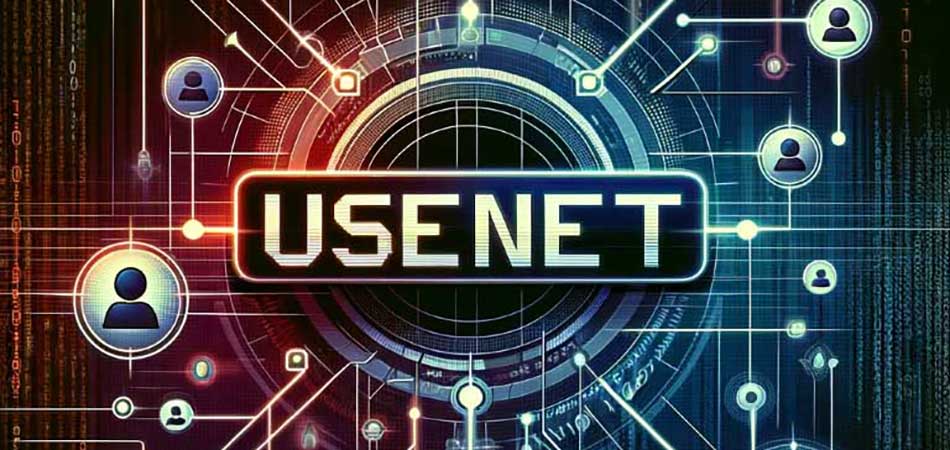What Is Usenet? A Look at Its Origins and Evolution
Before Reddit, before social media, and even before the World Wide Web, there was Usenet-a decentralized global discussion network that laid the foundation for modern online communities. While often overlooked in today’s digital era, Usenet has been a vital part of internet history, serving as one of the earliest means for users to communicate, share files, and engage in public discourse.
Contents
- 1 What Is Usenet? A Look at Its Origins and Evolution
- 1.1 The Birth of Usenet: A Simple Idea with Big Implications
- 1.2 How Usenet Works: The Foundation of a Decentralized Network
- 1.3 The Growth and Influence of Usenet
- 1.4 Usenet’s Role in File Sharing (The Binary Boom)
- 1.5 Usenet in the 21st Century: Still Alive and Thriving
- 1.6 Conclusion: Usenet’s Lasting Legacy
The Birth of Usenet: A Simple Idea with Big Implications
Usenet was conceived in 1979 by Tom Truscott and Jim Ellis, two graduate students at Duke University. Their goal was simple: create a system that would allow computers to exchange messages efficiently. At the time, digital communication was largely restricted to institutions using ARPANET, the forerunner of today’s internet, which was limited to military and research organizations.
To make their idea a reality, Truscott and Ellis turned to the Unix-to-Unix Copy Protocol (UUCP)-a method for transferring files over direct dial-up connections. Collaborating with Steve Bellovin from the University of North Carolina at Chapel Hill, they built the first Usenet node, linking Duke and UNC computers to share text-based messages.
By early 1980, the first-ever Usenet newsgroup was created, and messages began to flow between these universities. The system was quickly embraced by tech-savvy users and soon spread to other institutions, forming a rudimentary but effective global communication network.
How Usenet Works: The Foundation of a Decentralized Network
Unlike centralized online services such as Facebook or Reddit, Usenet operates as a distributed network with no single point of control. Instead, it relies on a system of news servers that store and relay messages to one another, ensuring that information is widely available across the network.
Here’s how the Usenet system functions:
- Newsgroups:
- Messages on Usenet are categorized into newsgroups, each dedicated to a specific topic.
- Groups follow a hierarchical naming convention (e.g., comp.sys.linux for Linux discussions, rec.sport.football for football talk).
- Propagation Through News Servers:
- When a user posts a message, it is sent to their Usenet provider’s news server.
- This server distributes the message to other interconnected servers across the network, ensuring a distributed, redundant system of communication.
- Accessing Usenet:
- Unlike modern web forums, Usenet requires a newsreader client to access content.
- These clients allow users to subscribe to newsgroups, read posts, and contribute to discussions.
- Some news providers offer premium services, providing better retention, binary access, and enhanced search capabilities.
The Growth and Influence of Usenet
Throughout the 1980s and early 1990s, Usenet saw rapid growth as more universities, research institutions, and technology enthusiasts joined the network. Several key milestones helped shape Usenet into a vital part of the emerging digital landscape:
Early Expansion: A News, B News, and C News
- The first Usenet software, A News, was developed by Truscott and Ellis but quickly became inadequate due to the increasing volume of posts.
- In response, B News was introduced in 1981 by Mark Horton and Matt Glickman, improving performance and message handling.
- By the mid-1980s, C News was developed by Henry Spencer and Geoff Collyer, providing further efficiency gains.
The Introduction of NNTP (1986)
One of the biggest leaps for Usenet came in 1986 with the creation of the Network News Transfer Protocol (NNTP). Unlike earlier methods that relied on direct dial-up connections, NNTP allowed articles to be distributed over TCP/IP-the same protocol powering the modern internet. This advancement made Usenet more scalable and accessible, paving the way for its golden age in the 1990s.
Usenet’s Role in Internet Culture
Usenet was more than just a messaging system-it was one of the first true online communities, shaping the way people interact on the internet today. Many digital communication habits and online phenomena were born on Usenet, including:
- The Origin of FAQs: The idea of Frequently Asked Questions (FAQs) emerged on Usenet to prevent users from repeatedly asking the same basic questions.
- The First Spam Message (1994): The first-ever mass unsolicited message, or spam, was sent on Usenet by two Arizona lawyers promoting their services.
- The Rise of Online Discussions: Early online discussions about technology, politics, entertainment, and science took place in Usenet newsgroups, serving as a prototype for modern forums like Reddit and Stack Overflow.
Usenet’s Role in File Sharing (The Binary Boom)
In the 1990s and early 2000s, Usenet evolved beyond text-based discussions to become a popular hub for file sharing. This was made possible by binary newsgroups, which allowed users to upload and download large files such as software, music, and movies.
To facilitate this, several key technologies emerged:
- yEnc Encoding: A method that improved file transfer efficiency.
- PAR Files: A system to repair incomplete downloads.
- NZB Files: Introduced in the early 2000s, NZBs functioned as an index, allowing users to easily find and download multi-part files.
Due to its high-speed downloads and decentralized nature, Usenet became an attractive alternative to P2P networks like Napster, BitTorrent, and eMule.
Usenet in the 21st Century: Still Alive and Thriving
While Usenet’s mainstream popularity declined with the rise of web-based forums, social media, and streaming services, it never disappeared. Today, it continues to thrive as a niche platform, particularly among tech enthusiasts, researchers, and privacy-conscious users.
Why Do People Still Use Usenet?
- Decentralization & Privacy – No single company controls Usenet, making it resistant to censorship.
- Speed & Efficiency – Premium Usenet providers offer ultra-fast downloads with retention periods exceeding 4,000 days (over 10 years).
- Access to Niche Communities – Many discussions and resources on Usenet are not easily found elsewhere on the web.
Modern Usenet Providers & Newsreaders
To access Usenet today, users need a provider and a newsreader client. Popular Usenet providers include:
For newsreader clients, popular options include:
- SABnzbd (for NZB-based downloads)
- NZBGet
- Newsbin Pro
Conclusion: Usenet’s Lasting Legacy
Usenet may no longer be a household name, but its influence on digital communication cannot be overstated. From shaping internet culture to pioneering online file sharing, it remains one of the most significant innovations in computing history.
Even today, Usenet offers a unique and valuable experience for those who take the time to explore it-whether for discussion, research, or high-speed downloads. While the internet has evolved dramatically over the past four decades, Usenet’s decentralized, open nature continues to appeal to those seeking an alternative to today’s corporate-controlled online platforms.
For those interested in diving into Usenet, understanding its history is just the beginning. Stay tuned to Usenet Radar as we continue to provide insights, provider reviews, and tutorials to help you navigate this fascinating corner of the internet.